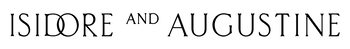Seating Chart
instructions
Please create a spreadsheet in your software of choice (Google Sheets, Numbers, Excel, etc.).
Create a column in your spreadsheet for the following, and list all names in order of how you would like them prepared on your seating chart (alphabetical by last name is usually preferred):
First name
last name
Table
formatting
Your seating chart names will be prepared exactly as they are provided to us in your spreadsheet. Please ensure that all capitalization, punctuation, accent marks above letters, etc. are provided exactly as you'd like them prepared. Additionally, ensure that your "Table" column includes tables exactly as you'd like them printed (Table One, One, Table 2, 4, etc.). We will not make formatting changes. For seating charts, table numbers are usually best formatted as: 1, 2, 3, etc.
You must format your spreadsheet to the above specifications. If your spreadsheet is not formatted correctly, we will email you as a courtesy (before proofing) to let you know of changes that need to be made. This may extend your timeline, as we will not proof any item in your order until we have received the final spreadsheet and wording for all items in your order.
proofing
The PDF proof of your seating chart will include all names/tables in your chosen colors and font to coordinate with the rest of your day-of stationery design. In order to minimize mistakes, we will not make changes to your spreadsheet.
submission
Please export your spreadsheet in .CSV file format and email to hello@isidore-augustine.com (along with your order number)