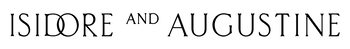Digital Guest Addressing
instructions
Please create a spreadsheet in your software of choice (Google Sheets, Numbers, Excel, etc.).
Create columns in your spreadsheet for each of the following:
Name Line 1
Name Line 2
Name Line 3
Address Line 1
Address Line 2
Address Line 3
Address Line 4
Address Line 5
Each row in your spreadsheet will correspond to one envelope, and each column will correspond to a line on each envelope.
Each cell in your spreadsheet does not need to be filled. Please be mindful of including only Names in the Name columns and Address Lines in the Address Line columns, as depending on your Collection design, these will be printed in different fonts. Refer to our photos in this listing for examples of how to format the cells in your spreadsheet.formatting
Your addresses will be printed exactly as they are provided to us in your spreadsheet. Please ensure that all capitalization, state names, abbreviations, accent marks above letters, etc. are provided exactly as you'd like them printed (either spelled out or abbreviated). We will not make formatting changes.
You must format your spreadsheet to the above specifications. If your spreadsheet is not formatted correctly, we will email you as a courtesy to let you know of changes that need to be made. This may extend your timeline, as we will not send your order into production in your order until we have received your final spreadsheet.
We will not be responsible for formatting addresses (including both United States and International addresses), so please ensure that each Address Line in your spreadsheet is formatted correctly for mailing.
If a line of names will not fit on one line, we reserve the right to either make the font size smaller (as to better fit on one line) or to break up the line of names to two lines. Please be mindful of this when preparing your address spreadsheet. We recommend utilizing both Name Line 1 and Name Line 2 columns.
etiquette
If you prefer to follow traditional/formal etiquette guidelines for formatting names on your envelopes, we recommend referencing Emily Post.
Please let us know if you would like for us to prioritize keeping name lines exactly as they are on your spreadsheet (without breaking names onto two lines if they fit better, aesthetically). We may suggest changing the font to a block font, and/or decreasing the font size in order to accommodate longer lines of names.
proofing
Your addresses will be printed in the design/layout/fonts as the rest of your order. Refer to the photos in the product's listing for an example of the address format.
The PDF proof of your suite will include your digital guest address design/fonts, as well as your envelope color and ink color, but you will not receive a proof of every address for every envelope. In order to minimize mistakes, we will not make changes to your spreadsheet.
submission
Please export your spreadsheet in .CSV file format and email to hello@isidore-augustine.com (along with your order number)